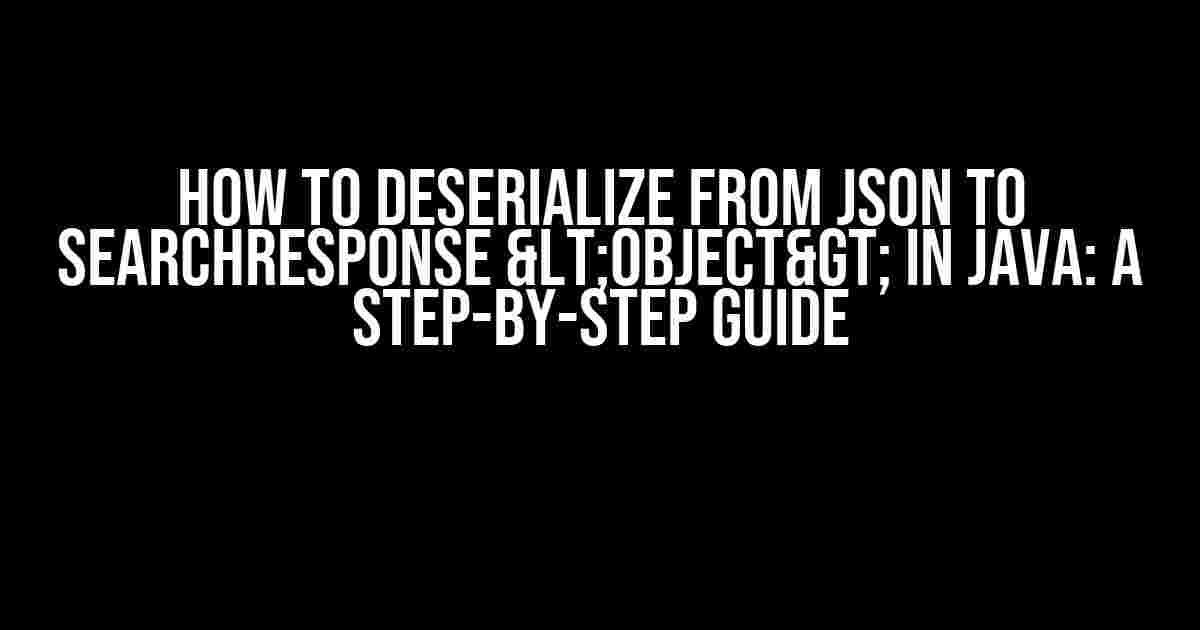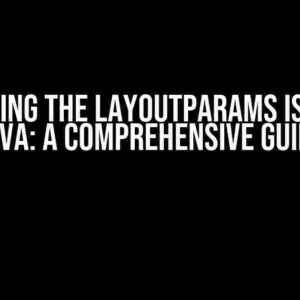Are you tired of grappling with JSON data in Java, wondering how to deserialize it into a usable SearchResponse object? Well, wonder no more! In this article, we’ll take you on a journey to demystify the process, making it easy for you to work with JSON data like a pro.
What is JSON and Why Do We Need to Deserialize It?
JSON (JavaScript Object Notation) is a lightweight, human-readable data interchange format used to exchange data between web servers, web applications, and mobile apps. It’s widely used due to its simplicity, ease of use, and platform independence. However, when working with JSON data in Java, we need to deserialize it into a usable object to access and manipulate the data. That’s where the magic happens!
Understanding the SearchResponse Object
The SearchResponse object is a custom Java class that represents the search results returned from a search query. It typically contains attributes like search query, total results, relevance score, and other metadata. To deserialize JSON data into a SearchResponse object, we need to create a Java class that mirrors the JSON structure.
Preparing the SearchResponse Class
Before we dive into deserialization, let’s create the SearchResponse class. Create a new Java class file named SearchResponse.java with the following code:
public class SearchResponse {
private String query;
private int totalResults;
private List<SearchResult> results;
private double relevanceScore;
// Getters and setters
public String getQuery() {
return query;
}
public void setQuery(String query) {
this.query = query;
}
public int getTotalResults() {
return totalResults;
}
public void setTotalResults(int totalResults) {
this.totalResults = totalResults;
}
public List<SearchResult> getResults() {
return results;
}
public void setResults(List<SearchResult> results) {
this.results = results;
}
public double getRelevanceScore() {
return relevanceScore;
}
public void setRelevanceScore(double relevanceScore) {
this.relevanceScore = relevanceScore;
}
}
public class SearchResult {
private String title;
private String url;
private String snippet;
// Getters and setters
public String getTitle() {
return title;
}
public void setTitle(String title) {
this.title = title;
}
public String getUrl() {
return url;
}
public void setUrl(String url) {
this.url = url;
}
public String getSnippet() {
return snippet;
}
public void setSnippet(String snippet) {
this.snippet = snippet;
}
}
Using Jackson Library for JSON Deserialization
Now that we have our SearchResponse class ready, let’s use the Jackson library to deserialize the JSON data. Jackson is a popular Java library used for serialization and deserialization of JSON data.
Add the following dependency to your pom.xml file (if you’re using Maven):
<dependency>
<groupId>com.fasterxml.jackson.core</groupId>
<artifactId>jackson-databind</artifactId>
<version>2.12.3</version>
</dependency>
Deserializing JSON Data using ObjectMapper
Create a new Java class file named JsonDeserializer.java with the following code:
import com.fasterxml.jackson.databind.ObjectMapper;
import java.io.IOException;
public class JsonDeserializer {
public static SearchResponse deserializeJson(String json) {
ObjectMapper mapper = new ObjectMapper();
try {
return mapper.readValue(json, SearchResponse.class);
} catch (IOException e) {
System.out.println("Error deserializing JSON: " + e.getMessage());
return null;
}
}
}
Example JSON Data
Let’s assume we have the following JSON data:
{
"query": "java json deserialization",
"totalResults": 20,
"results": [
{
"title": "How to Deserialize JSON in Java",
"url": "https://example.com/article1",
"snippet": "Learn how to deserialize JSON data in Java using Jackson library."
},
{
"title": "JSON Deserialization in Java using Jackson",
"url": "https://example.com/article2",
"snippet": "A step-by-step guide to deserializing JSON data in Java using Jackson library."
}
],
"relevanceScore": 0.8
}
Deserializing JSON Data into SearchResponse Object
Now that we have our JsonDeserializer class and JSON data ready, let’s deserialize the JSON data into a SearchResponse object:
public class Main {
public static void main(String[] args) {
String json = "{\"query\":\"java json deserialization\",\"totalResults\":20,\"results\":[{\"title\":\"How to Deserialize JSON in Java\",\"url\":\"https://example.com/article1\",\"snippet\":\"Learn how to deserialize JSON data in Java using Jackson library.\"},{\"title\":\"JSON Deserialization in Java using Jackson\",\"url\":\"https://example.com/article2\",\"snippet\":\"A step-by-step guide to deserializing JSON data in Java using Jackson library.\"}],\"relevanceScore\":0.8}";
SearchResponse searchResponse = JsonDeserializer.deserializeJson(json);
if (searchResponse != null) {
System.out.println("Search Query: " + searchResponse.getQuery());
System.out.println("Total Results: " + searchResponse.getTotalResults());
System.out.println("Relevance Score: " + searchResponse.getRelevanceScore());
List<SearchResult> results = searchResponse.getResults();
for (SearchResult result : results) {
System.out.println("Title: " + result.getTitle());
System.out.println("URL: " + result.getUrl());
System.out.println("Snippet: " + result.getSnippet());
System.out.println();
}
}
}
}
Troubleshooting Common Issues
If you encounter any issues during deserialization, here are some common problems and solutions:
| Issue | Solution |
|---|---|
| JSON syntax error | Check the JSON data for syntax errors, such as missing or mismatched brackets, quotes, or commas. |
| Java class properties do not match JSON keys | Ensure that the Java class properties match the JSON key names. You can use Jackson’s @JsonProperty annotation to specify custom property names. |
| Java class properties are not public | Make sure that the Java class properties are public, as Jackson requires public getters and setters to access and set property values. |
| JSON data is too large | Consider using a streaming JSON parser or increase the JVM heap size to handle large JSON data. |
Conclusion
In this article, we’ve covered the process of deserializing JSON data into a SearchResponse object in Java using the Jackson library. By following the steps outlined above, you should be able to easily work with JSON data in your Java applications. Remember to troubleshoot any issues you encounter, and don’t hesitate to ask for help if you’re stuck!
Happy coding, and don’t forget to serialize your JSON data when you’re done working with it!
Frequently Asked Question
Got stuck with deserializing JSON to SearchResponse<Object> in Java? Don’t worry, we’ve got you covered!
What is the best way to deserialize JSON to SearchResponse<Object> in Java?
You can use the Jackson library, a popular JSON processor for Java. Create an ObjectMapper instance and use the readValue() method to deserialize the JSON string to a SearchResponse<Object> object. For example: `SearchResponse
How do I handle generic type parameters when deserializing JSON to SearchResponse<Object>?
When using the Jackson library, you need to provide a TypeReference to specify the generic type parameter. In this case, you can use `new TypeReference
What if my JSON has a complex structure, how can I deserialize it to SearchResponse<Object>?
Jackson can handle complex JSON structures by using annotations on the SearchResponse class. For example, you can use @JsonProperty to specify the property name in the JSON, or @JsonCreator to specify a constructor to use when deserializing the JSON. You can also use a custom deserializer to handle complex JSON structures.
Can I use other libraries like Gson or JSON-B to deserialize JSON to SearchResponse<Object>?
Yes, you can use other libraries like Gson or JSON-B to deserialize JSON to SearchResponse<Object>. However, the approach may vary depending on the library. For example, with Gson, you would use the fromJson() method and provide a TypeToken to specify the generic type parameter. With JSON-B, you would use the Jsonb.fromJson() method and provide a JsonbConfig to specify the mapping.
How do I handle errors when deserializing JSON to SearchResponse<Object>?
When deserializing JSON to SearchResponse<Object>, you should always wrap the code in a try-catch block to catch JsonMappingException or other exceptions that may occur during deserialization. You can also use the ObjectMapper’s configure() method to enable features like fail-on-unknown-properties to handle unknown properties in the JSON.