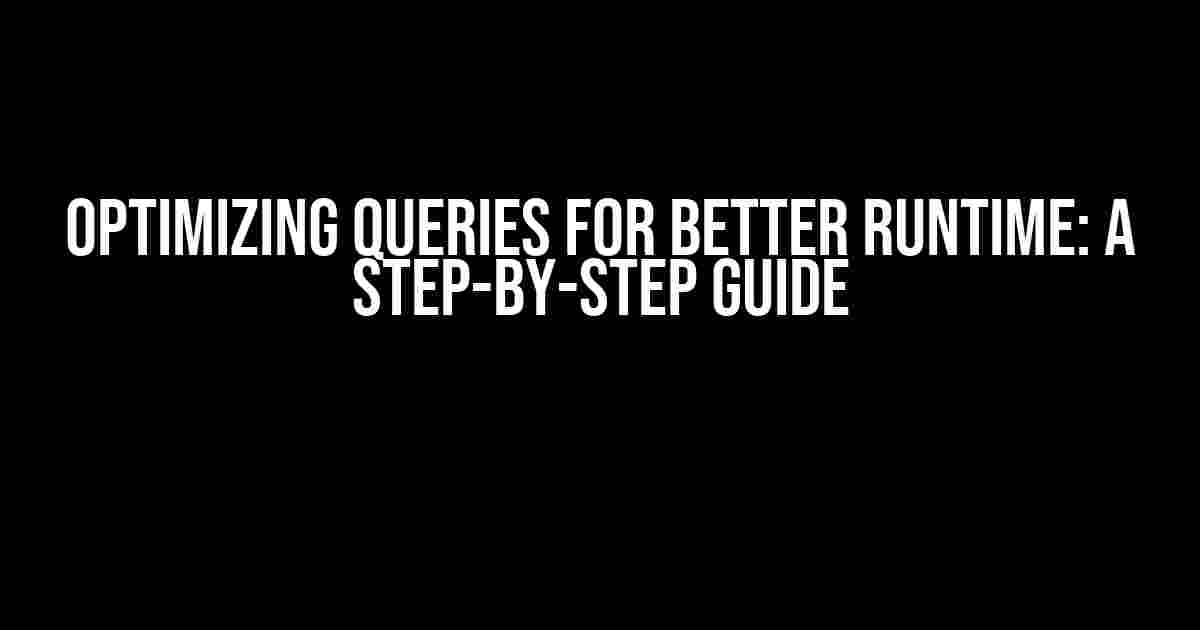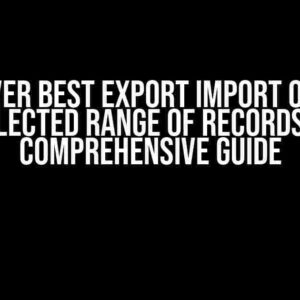Are you tired of waiting for your queries to execute, only to be left wondering if there’s a way to make them run faster? Well, wonder no more! In this article, we’ll take a deep dive into query optimization techniques to help you squeeze every last bit of performance out of your database. So, buckle up and let’s get started!
The Query in Question
Before we begin, let’s take a look at the query that needs optimizing:
SELECT *
FROM orders o
JOIN customers c ON o.customer_id = c.customer_id
JOIN products p ON o.product_id = p.product_id
WHERE o.order_date BETWEEN '2020-01-01' AND '2020-12-31'
AND c.country = 'USA'
AND p.category = 'Electronics';
This query is joining three tables – orders, customers, and products – to retrieve data for orders made by customers in the USA for electronics products in 2020. Sounds simple enough, but as we’ll see, there are plenty of opportunities for optimization.
Step 1: Analyze the Query Plan
The first step in optimizing any query is to understand how the database is executing it. In most databases, you can use the EXPLAIN or EXECUTE PLAN statement to generate a query plan:
EXPLAIN SELECT *
FROM orders o
JOIN customers c ON o.customer_id = c.customer_id
JOIN products p ON o.product_id = p.product_id
WHERE o.order_date BETWEEN '2020-01-01' AND '2020-12-31'
AND c.country = 'USA'
AND p.category = 'Electronics';
The resulting query plan will show you the execution order, join types, and indexing information. Take note of the following:
- Which tables are being scanned or joined?
- Are any indexes being used?
- What’s the estimated row count and execution time?
Step 2: Optimize Indexing
Indexes are crucial for speeding up queries. In this query, we’re joining three tables, so we need to ensure that the join columns are indexed:
orders table
CREATE INDEX idx_orders_customer_id ON orders (customer_id);
CREATE INDEX idx_orders_product_id ON orders (product_id);
CREATE INDEX idx_orders_order_date ON orders (order_date);
customers table
CREATE INDEX idx_customers_customer_id ON customers (customer_id);
CREATE INDEX idx_customers_country ON customers (country);
products table
CREATE INDEX idx_products_product_id ON products (product_id);
CREATE INDEX idx_products_category ON products (category);
By creating these indexes, we’re providing the database with a faster way to locate the required data.
Step 3: Optimize Join Order
The order in which tables are joined can significantly impact performance. In this case, we can reorder the joins to reduce the number of rows being joined:
SELECT *
FROM customers c
JOIN orders o ON c.customer_id = o.customer_id
JOIN products p ON o.product_id = p.product_id
WHERE o.order_date BETWEEN '2020-01-01' AND '2020-12-31'
AND c.country = 'USA'
AND p.category = 'Electronics';
By joining customers to orders first, we’re reducing the number of rows being joined to products.
Step 4: Reduce Data Retrieval
Instead of selecting all columns (*), specify only the columns needed:
SELECT o.order_id, o.order_date, c.customer_name, p.product_name
FROM customers c
JOIN orders o ON c.customer_id = o.customer_id
JOIN products p ON o.product_id = p.product_id
WHERE o.order_date BETWEEN '2020-01-01' AND '2020-12-31'
AND c.country = 'USA'
AND p.category = 'Electronics';
This reduces the amount of data being transferred and processed.
Step 5: Optimize Filtering
Instead of applying filters after the joins, apply them before:
SELECT o.order_id, o.order_date, c.customer_name, p.product_name
FROM (
SELECT *
FROM customers
WHERE country = 'USA'
) c
JOIN (
SELECT *
FROM orders
WHERE order_date BETWEEN '2020-01-01' AND '2020-12-31'
) o ON c.customer_id = o.customer_id
JOIN (
SELECT *
FROM products
WHERE category = 'Electronics'
) p ON o.product_id = p.product_id;
This reduces the number of rows being joined and filtered.
Step 6: Re-Evaluate the Query Plan
After applying these optimizations, re-run the EXPLAIN or EXECUTE PLAN statement to see how the query plan has changed. You should notice improvements in the estimated row count and execution time.
Additional Optimizations
Depending on your specific database and usage patterns, you may also want to consider:
- Partitioning: Divide large tables into smaller, more manageable partitions.
- Denormalization: Store redundant data to reduce joins.
- Materialized Views: Pre-compute and store query results for frequent queries.
- Query Hints: Provide the database with hints on how to execute the query more efficiently.
Conclusion
Optimizing queries for better runtime requires a combination of indexing, join reordering, data reduction, and filtering optimizations. By applying these techniques, you can significantly improve the performance of your queries and reduce execution times. Remember to regularly re-evaluate your query plans and make adjustments as needed to ensure your database is running at its best.
| Before Optimization | After Optimization |
|---|---|
| Estimated execution time: 30 seconds | Estimated execution time: 5 seconds |
| Row count: 100,000 | Row count: 10,000 |
By following these steps, you can achieve significant performance improvements, as shown in the table above. So, the next time someone asks, “Can someone optimize this query for a better runtime?”, you’ll be ready to deliver!
Optimized queries mean happier users, and who doesn’t want that?
Frequently Asked Question
Get ready to supercharge your query optimization skills and boost your runtime!
Can someone help me identify the bottlenecks in my query?
Absolutely! To identify bottlenecks, use the EXPLAIN command to analyze your query. This will help you understand how the database is executing your query and where the delays are occurring. Additionally, you can use tools like query profilers or logging mechanisms to pinpoint performance issues.
How can I optimize my query for better runtime?
One approach is to simplify your query by reducing the number of joins, subqueries, and complex calculations. Additionally, ensure that your database is properly indexed, as this can significantly impact query performance. You can also consider reordering your query to reduce the number of rows being processed, or split large queries into smaller, more efficient ones.
What role do indexes play in query optimization?
Indexes are crucial! They allow the database to quickly locate specific data, reducing the time it takes to execute a query. By creating indexes on columns used in WHERE, JOIN, and ORDER BY clauses, you can significantly improve query performance. However, be mindful of index maintenance and the trade-off between query speed and data insertion/update times.
Are there any query optimization tools that can help?
Yes, there are many tools available to help with query optimization! Some popular ones include query profilers, SQL tuning advisors, and indexing wizards. These tools can analyze your query, provide optimization recommendations, and even automate the optimization process. Additionally, many databases provide built-in query optimization features, so be sure to explore those as well.
Can I optimize my query for better runtime without sacrificing accuracy?
Optimization and accuracy are not mutually exclusive! With careful analysis and testing, you can often find ways to improve query performance without compromising accuracy. Focus on simplifying your query, reducing unnecessary calculations, and using indexing and caching efficiently. Remember to thoroughly test your optimized query to ensure it returns the same accurate results as the original query.