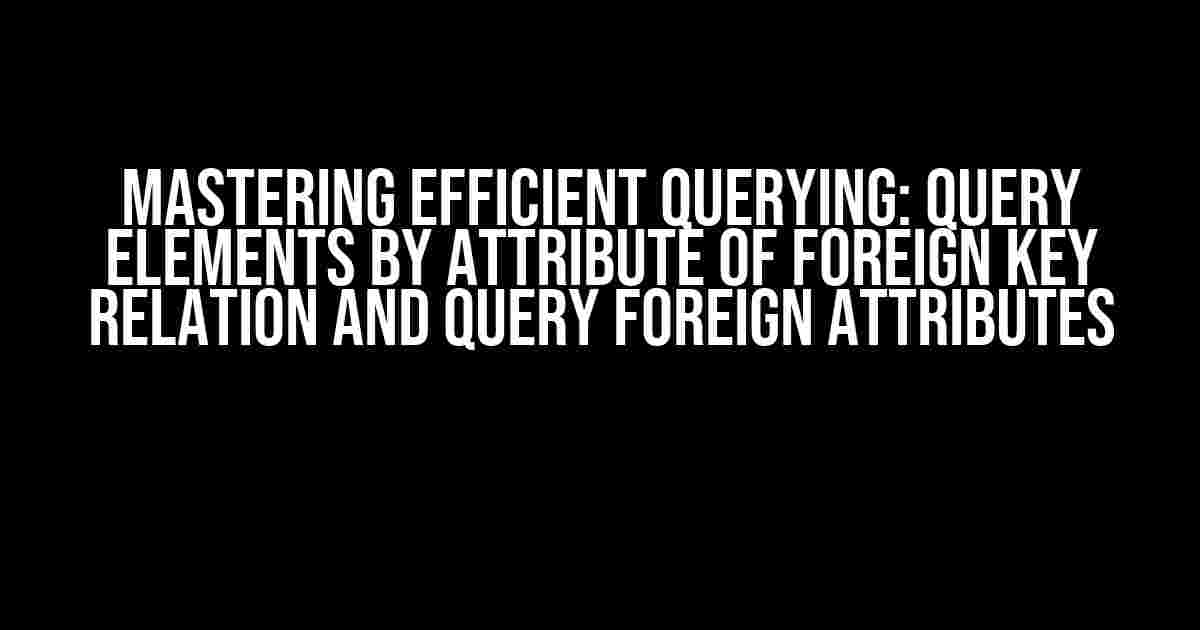Are you tired of dealing with inefficient queries that slow down your application? Do you struggle to navigate the complexities of foreign key relations? Look no further! In this article, we’ll dive into the world of querying elements by attribute of foreign key relation and querying foreign attributes, providing you with the ultimate guide to optimizing your database interactions.
Understanding Foreign Key Relations
Before we dive into the nitty-gritty of querying, let’s take a step back and understand the concept of foreign key relations. A foreign key is a field in a database table that refers to the primary key of another table. This relationship enables you to link records between tables, creating a powerful way to manage data.
For example, consider a simple database with two tables: orders and customers. The orders table has a foreign key customer_id that references the id primary key in the customers table. This allows you to link each order to a specific customer.
+--------+---------+ | orders | customers | +--------+---------+ | id (PK) | id (PK) | | customer_id (FK) | name | | ... | ... | +--------+---------+
Querying Elements by Attribute of Foreign Key Relation
Now that we’ve established the concept of foreign key relations, let’s explore how to query elements by attribute of foreign key relation.
Using the JOIN Clause
The JOIN clause is a powerful tool for querying data across multiple tables. To query elements by attribute of foreign key relation, you can use the INNER JOIN, LEFT JOIN, or RIGHT JOIN clause, depending on your specific use case.
SELECT * FROM orders INNER JOIN customers ON orders.customer_id = customers.id WHERE customers.country = 'USA';
This query retrieves all orders from customers located in the USA by joining the orders table with the customers table on the customer_id foreign key.
Using Subqueries
Another approach to querying elements by attribute of foreign key relation is to use subqueries. This method involves nesting a query within another query to retrieve the desired data.
SELECT * FROM orders WHERE customer_id IN ( SELECT id FROM customers WHERE country = 'USA' );
This query achieves the same result as the previous example but uses a subquery to retrieve the id values from the customers table where the country is ‘USA’.
Querying Foreign Attributes
In addition to querying elements by attribute of foreign key relation, you may also need to query foreign attributes themselves. This involves accessing columns from the related table.
Using the JOIN Clause (Again!)
Yes, you guessed it! The JOIN clause comes to the rescue again. To query foreign attributes, you can simply include the desired columns from the related table in your SELECT statement.
SELECT orders.*, customers.name FROM orders INNER JOIN customers ON orders.customer_id = customers.id WHERE customers.country = 'USA';
This query retrieves not only the orders but also the name column from the customers table, providing a more comprehensive result set.
Using Aliases
When working with multiple tables and foreign keys, it’s essential to use aliases to avoid ambiguity and make your queries more readable. An alias is a temporary name given to a table or column to simplify your query.
SELECT o.*, c.name FROM orders o INNER JOIN customers c ON o.customer_id = c.id WHERE c.country = 'USA';
In this example, we’ve assigned aliases o to the orders table and c to the customers table, making it easier to reference columns and avoid confusion.
Optimizing Your Queries
Now that we’ve covered the basics of querying elements by attribute of foreign key relation and querying foreign attributes, let’s discuss some optimization techniques to ensure your queries are efficient and scalable.
Indexing
Indexing is a crucial step in optimizing your database for query performance. By creating an index on the foreign key column, you can significantly improve query speed.
CREATE INDEX idx_customer_id ON orders (customer_id);
This example creates an index on the customer_id column in the orders table, allowing the database to quickly locate related records.
Caching
Caching is another technique to improve query performance. By storing frequently accessed data in memory, you can reduce the number of database queries and improve overall system responsiveness.
Cache::remember('orders_usa', 60, function () {
return DB::table('orders')
->join('customers', 'orders.customer_id', '=', 'customers.id')
->where('customers.country', '=', 'USA')
->get();
});
This example uses a caching mechanism to store the result of a query for 60 minutes, reducing the load on the database and improving application performance.
Best Practices
To ensure you’re writing efficient and scalable queries, follow these best practices:
- Use meaningful table and column names to avoid ambiguity.
- Define indexes on foreign key columns to improve query performance.
- Use caching mechanisms to reduce database queries and improve system responsiveness.
- Optimize your queries using EXPLAIN and ANALYZE to identify performance bottlenecks.
- Use parameterized queries to prevent SQL injection and improve security.
Conclusion
In this comprehensive guide, we’ve explored the world of querying elements by attribute of foreign key relation and querying foreign attributes. By mastering these concepts and following best practices, you’ll be able to write efficient and scalable queries that optimize your database interactions.
Remember, the key to efficient querying is to understand the relationships between your tables and to use the right techniques to retrieve the data you need. With practice and patience, you’ll become a query master, capable of tackling even the most complex database challenges!
| Technique | Description |
|---|---|
| JOIN Clause | Used to combine rows from two or more tables based on a related column. |
| Subqueries | Nesting a query within another query to retrieve desired data. |
| Aliasing | Assigning a temporary name to a table or column to simplify queries. |
| Indexing | Creating an index on a column to improve query performance. |
| Caching | Storing frequently accessed data in memory to reduce database queries. |
By following the techniques and best practices outlined in this article, you’ll be well on your way to becoming a query expert, capable of optimizing your database interactions and improving the overall performance of your application.
Frequently Asked Question
Get the lowdown on querying elements by attribute of Foreign Key Relation and querying Foreign attributes with expert-approved answers!
How do I query elements by attribute of a Foreign Key Relation in Django?
You can use the double underscore notation to filter on the attributes of a Foreign Key relation in Django. For example, if you have a model `Order` with a Foreign Key `customer`, you can query all orders for a specific customer like this: `Order.objects.filter(customer__name=’John Doe’)`. This will return all orders where the customer’s name is ‘John Doe’.
How do I query Foreign attributes in Django?
You can access Foreign attributes using the same double underscore notation. For example, if you have a model `Order` with a Foreign Key `customer`, you can access the customer’s name like this: `order.customer.name`. This will return the name of the customer associated with the order.
What is the most efficient way to query Foreign Key relations in Django?
Using `select_related()` can significantly improve performance when querying Foreign Key relations. This method creates a SQL join and includes the fields of the related object in the SELECT statement, reducing the number of database queries. For example: `Order.objects.select_related(‘customer’).all()` will fetch all orders and their related customers in a single query.
Can I use Django’s ORM to query Foreign Key relations with multiple conditions?
Yes, you can use the `Q` object to combine multiple conditions when querying Foreign Key relations. For example: `Order.objects.filter(Q(customer__name=’John Doe’) | Q(customer__email=’johndoe@example.com’))` will return all orders where the customer’s name is ‘John Doe’ or their email is ‘johndoe@example.com’.
Are there any performance considerations when querying Foreign Key relations in Django?
Yes, querying Foreign Key relations can lead to performance issues if not optimized properly. Using `select_related()` and `prefetch_related()` can help reduce the number of database queries. Additionally, using indexing on Foreign Key fields and limiting the number of queries using pagination can also improve performance.