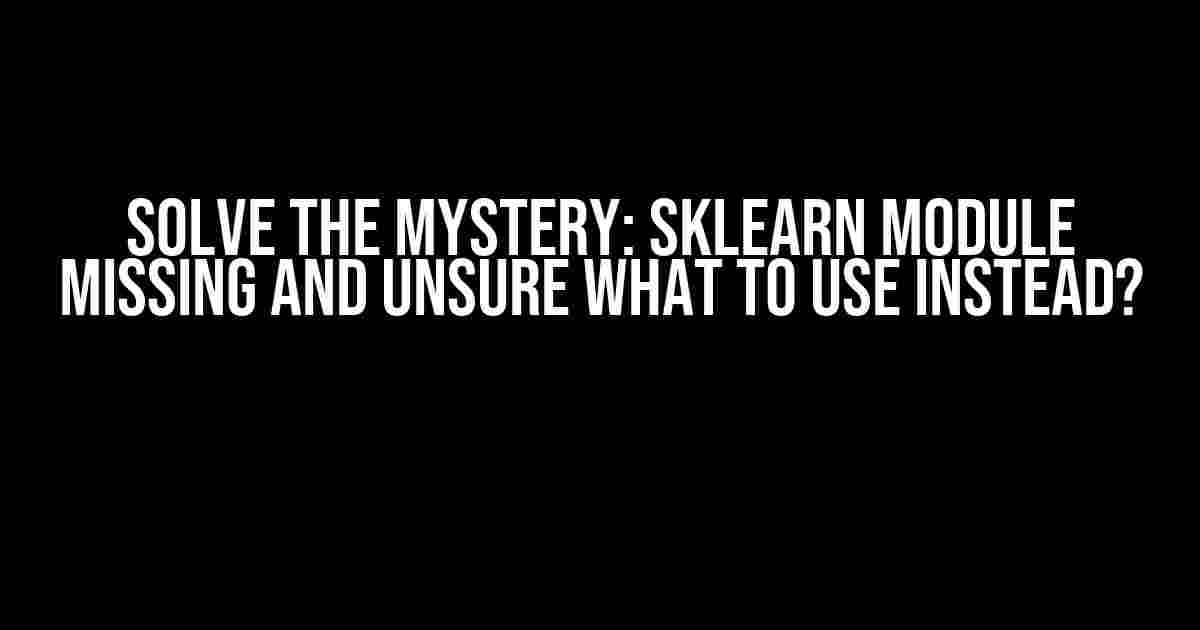Are you stuck in the midst of a Machine Learning project, only to be halted by the dreaded “ModuleNotFoundError: No module named ‘sklearn'”? Don’t worry, you’re not alone! In this article, we’ll dive into the world of Scikit-learn, explore the reasons behind the missing module, and provide you with crystal-clear solutions to get you back on track.
The Mysterious Case of the Missing Sklearn Module
Before we begin, let’s set the scene: you’ve installed Python, pip, and Jupyter Notebook (or your preferred IDE). You’ve written a script, imported the necessary libraries, and… BAM! The error message strikes, leaving you wondering what went wrong.
import pandas as pd
from sklearn.model_selection import train_test_split
The error message typically looks like this:
ModuleNotFoundError: No module named 'sklearn'
The Usual Suspects: Reasons Behind the Missing Module
There are a few common culprits behind the missing Sklearn module. Let’s investigate:
- Incorrect Installation: Did you install Scikit-learn using pip? Make sure you used the correct command:
pip install scikit-learn. - Version Issues: Are you using an outdated version of Python or Scikit-learn? Ensure you’re running the latest versions: Python 3.8+ and Scikit-learn 0.24+.
- Virtual Environment: Are you working within a virtual environment (e.g., conda, virtualenv)? Make sure Scikit-learn is installed within the virtual environment.
- Importing Issues: Double-check your import statements. Are you importing the correct modules and submodules?
The Solution: Installing Scikit-learn Correctly
Let’s get Scikit-learn up and running correctly:
pip install scikit-learn
If you’re using a virtual environment, activate it before installing:
conda activate myenv
pip install scikit-learn
For those using conda, you can install Scikit-learn using:
conda install scikit-learn
Alternative Solutions: What to Use Instead of Sklearn
In some cases, you might need to opt for alternative libraries or modules. Here are a few options:
TensorFlow and Keras
For deep learning tasks, consider using TensorFlow and Keras:
import tensorflow as tf
from tensorflow.keras.models import Sequential
XGBoost
For gradient boosting tasks, XGBoost is an excellent alternative:
import xgboost as xgb
Statsmodels
For statistical modeling and analysis, Statsmodels is a great choice:
import statsmodels.api as sm
Troubleshooting Common Issues
Encountered an error while installing or importing Scikit-learn? Here are some common issues and their solutions:
| Error Message | Solution |
|---|---|
| ModuleNotFoundError: No module named ‘numba’ | Install numba using pip install numba |
| OSError: [WinError 126] The specified module could not be found | Reinstall Scikit-learn using pip install --force-reinstall scikit-learn |
| ImportError: DLL load failed: The specified module could not be found | Update your Microsoft Visual C++ Redistributable package |
Conclusion
And there you have it! With this comprehensive guide, you should be able to resolve the “Sklearn module missing” issue and get back to building amazing Machine Learning projects. Remember:
- Install Scikit-learn correctly using pip or conda.
- Ensure you’re using the latest versions of Python and Scikit-learn.
- Import modules correctly, and consider alternative libraries when needed.
Now, go forth and conquer the world of Machine Learning!
Frequently Asked Question
Are you stuck in the wilderness of machine learning, searching for the right path to follow because Sklearn module is missing and you’re unsure what to use instead? Fear not, dear traveler! We’ve got you covered!
What is the Sklearn module, and why is it missing?
The Sklearn module, also known as Scikit-learn, is a popular Python library for machine learning. It’s missing because it wasn’t installed or imported correctly in your Python environment. No worries, you can easily install it using pip: `pip install scikit-learn`.
What can I use as an alternative to Sklearn’s LogisticRegression?
If you’re looking for an alternative to Sklearn’s LogisticRegression, you can use TensorFlow’s `tf.keras.layers.Dense` with a sigmoid activation function or PyTorch’s `torch.nn.Linear` with a sigmoid activation function.
Can I use Sklearn’s functions with TensorFlow or PyTorch?
While Sklearn is a separate library, you can use its functions in conjunction with TensorFlow or PyTorch. However, you’ll need to convert your data between the libraries’ formats. For example, you can use Sklearn’s preprocessing functions with TensorFlow or PyTorch models.
What’s the equivalent of Sklearn’s StandardScaler in TensorFlow?
In TensorFlow, you can use the `tf.keras.layers.Normalization` layer to standardize your data, similar to Sklearn’s StandardScaler.
How do I import Sklearn modules in my Python script?
To import Sklearn modules, simply use the following syntax: `from sklearn import module_name`, replacing `module_name` with the actual module you want to import (e.g., `from sklearn.linear_model import LogisticRegression`).