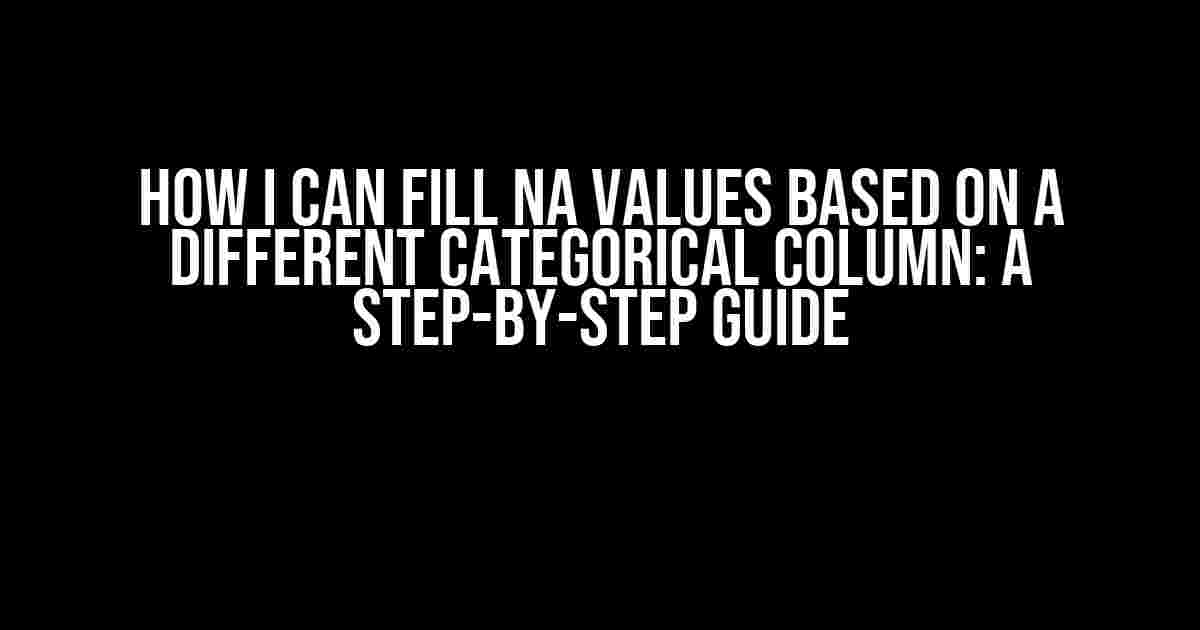Dealing with missing or null values in a dataset can be frustrating, especially when you’re trying to analyze or model the data. In this article, we’ll explore how to fill NA values based on a different categorical column, a common scenario in data preprocessing.
Why Fill NA Values?
Before we dive into the solution, let’s quickly understand why filling NA values is essential:
- Data Integrity: NA values can lead to errors, biases, or inaccurate results in your analysis or model. Filling them ensures data integrity and consistency.
- Model Performance: Many machine learning algorithms can’t handle NA values, leading to errors or poor performance. Filling NA values ensures your model can process the data correctly.
- Data Quality: Filling NA values can improve data quality, making it more reliable and trustworthy for analysis and decision-making.
The Problem: Filling NA Values Based on a Different Categorical Column
Suppose we have a dataset with two columns: `category` and `feature`. The `category` column has categorical values, and the `feature` column has numerical values with some NA values. Our goal is to fill the NA values in the `feature` column based on the values in the `category` column.
category feature 0 A 10.0 1 A 20.0 2 A NaN 3 B 30.0 4 B 40.0 5 B NaN 6 C 50.0 7 C 60.0 8 C NaN
Solution: Using Pandas and Python
We’ll use Python and the popular Pandas library to fill the NA values. Here’s a step-by-step guide:
Step 1: Import Necessary Libraries
import pandas as pd import numpy as np
Step 2: Load the Dataset
df = pd.DataFrame({
'category': ['A', 'A', 'A', 'B', 'B', 'B', 'C', 'C', 'C'],
'feature': [10.0, 20.0, np.nan, 30.0, 40.0, np.nan, 50.0, 60.0, np.nan]
})
Step 3: Group the Data by Category and Calculate the Mean
category_means = df.groupby('category')['feature'].mean()
This will create a Series with the mean values for each category:
category A 15.0 B 35.0 C 55.0 Name: feature, dtype: float64
Step 4: Fill NA Values with the Calculated Means
df['feature'].fillna(category_means[df['category']], inplace=True)
This will fill the NA values with the corresponding mean values based on the category:
category feature 0 A 10.0 1 A 20.0 2 A 15.0 3 B 30.0 4 B 40.0 5 B 35.0 6 C 50.0 7 C 60.0 8 C 55.0
Alternative Methods
In addition to using the mean, you can also use other methods to fill NA values based on the categorical column:
Method 1: Median Imputation
category_medians = df.groupby('category')['feature'].median()
df['feature'].fillna(category_medians[df['category']], inplace=True)
Method 2: Mode Imputation
category_modes = df.groupby('category')['feature'].apply(lambda x: x.value_counts().index[0])
df['feature'].fillna(category_modes[df['category']], inplace=True)
Method 3: Custom Imputation
def custom_imputation(x):
if x['category'] == 'A':
return 15.0
elif x['category'] == 'B':
return 35.0
else:
return 55.0
df['feature'].fillna(df.apply(custom_imputation, axis=1), inplace=True)
Conclusion
Filling NA values based on a different categorical column is a common task in data preprocessing. By using Pandas and Python, you can easily fill NA values with calculated means, medians, modes, or custom imputation methods. Remember to choose the method that best suits your dataset and problem requirements.
Bonus: Handling Multiple Categorical Columns
If you have multiple categorical columns, you can modify the solution to accommodate them. For example:
df['feature'].fillna(df.groupby(['category1', 'category2'])['feature'].transform('mean'), inplace=True)
This will group the data by both `category1` and `category2`, and then fill the NA values with the calculated mean for each group.
Frequently Asked Questions
Q: Can I use this method for numerical columns?
A: Yes, this method can be applied to numerical columns as well. Simply replace the categorical column with the numerical column in the `groupby` method.
Q: What if I have multiple NA values in the same category?
A: The method will still work correctly. It will fill all NA values with the calculated mean, median, or mode for that category.
Q: Can I use this method for other types of data, such as strings?
A: No, this method is specifically designed for numerical data. For string data, you may need to use different imputation methods, such as filling with the most frequent value or using a natural language processing (NLP) approach.
Final Thoughts
Filling NA values based on a different categorical column is a crucial step in data preprocessing. By following this guide, you can ensure your dataset is clean, complete, and ready for analysis or modeling. Remember to choose the right imputation method for your dataset and problem requirements, and don’t hesitate to reach out if you have any further questions or concerns.
Happy data cleaning!
Frequently Asked Question
Filling NaN values based on a different categorical column can be a bit tricky, but don’t worry, we’ve got you covered!
What is the easiest way to fill NaN values based on a different categorical column?
You can use the fillna() function in combination with the groupby() function to fill NaN values based on a different categorical column. For example, `df[‘column_to_fill’].fillna(df.groupby(‘categorical_column’)[‘column_to_fill’].transform(‘mean’))`.
How do I fill NaN values with the most frequent value in a different categorical column?
You can use the fillna() function in combination with the mode() function to fill NaN values with the most frequent value in a different categorical column. For example, `df[‘column_to_fill’].fillna(df.groupby(‘categorical_column’)[‘column_to_fill’].transform(‘mode’))`.
Can I fill NaN values based on multiple categorical columns?
Yes, you can fill NaN values based on multiple categorical columns by using the groupby() function with multiple columns. For example, `df[‘column_to_fill’].fillna(df.groupby([‘categorical_column1’, ‘categorical_column2’])[‘column_to_fill’].transform(‘mean’))`.
How do I fill NaN values with a specific value based on a condition in a different categorical column?
You can use the np.where() function to fill NaN values with a specific value based on a condition in a different categorical column. For example, `df[‘column_to_fill’].fillna(np.where(df[‘categorical_column’] == ‘condition’, ‘specific_value’, df[‘column_to_fill’]))`.
What if I want to fill NaN values with a value from another column based on a condition in a different categorical column?
You can use the np.where() function in combination with the map() function to fill NaN values with a value from another column based on a condition in a different categorical column. For example, `df[‘column_to_fill’].fillna(np.where(df[‘categorical_column’] == ‘condition’, df[‘other_column’].map({‘condition’: ‘specific_value’}), df[‘column_to_fill’]))`.